Ham Sandwich
A comprehensive document on Pokémon Brilliant Diamond and Shining Pearl glitches
Download in PDF format
Introduction
After so many years of relatively stable Pokémon games, Game Freak released, in November of 2021, the (arguably) glitchiest game they ever have. The ease with which the glitches are performed, their incredibly versatile uses, and the speed at which they were found made it an incredibly fun time for glitch hunters, speedrunners, and even casual players. Unfortunately, most of these have been patched either fully or in part and therefore can only be performed in legacy versions of the games that are close to impossible to access.
This document aims to explain and, well, document all the known glitches, their various applications, and which versions they can be done in. The goal is for anyone reading this to be able to perform the glitches easily and to also give a deeper understanding of what makes them work.
Main Glitches
Menu Storage
It would be impossible to talk about the glitches of these games without mentioning the important and fascinating Menu Storage. Originally found through Strength Storage (more on that one later), this is both the easiest to perform and most powerful glitch in the games.
Menu Storage consists of having the pause menu open but being considered out of the menu by the game. This has many great uses but can also cause easy crashes and softlocks if not understood correctly.
Discovery
According to rlaphoenix’s GitHub Gist, the method was discovered by matereyoyo on Twitter and simplified by Pefau.
Requirements
- Party menu unlocked.
Procedure
- Open the summary of a Pokémon.
- Double-press A/ZL/ZR to open the held item menu twice.
- The two presses should not be at the same time, the second should be delayed by a tiny amount.
- Back out of the pause menu. You will notice that there is another held item menu underneath it. Closing the menu that is on top will unlock your movement and you will be considered out of the menu by the game.
Versioning
1.1.1 only.
Strength Storage
The main difference with this special form of Menu Storage is the inability to interact with actors and warps. It was named “Strength Storage” because of it first being found through the use of Strength. However, there are a multitude of other ways to create a very similar, if not identical, storage.
Discovery
According to rlaphoenix’s GitHub Gist, the method was discovered by JockeMS.
Requirements
- Strength obtained and usable.
Procedure
- Push a Strength boulder and open the pause menu at just about the same time.
Versioning
1.1.1 – 1.1.2
Fly Storage
This glitch stores the Fly menu that is opened directly from the Pokétch, and therefore cannot be reverted into a regular Pause menu. However, there is a way to transform it that is still relatively simple.
The Door method is still doable in 1.1.3 but requires a very specific setup to be done before updating to that version. There is also a different, more difficult method that is doable in 1.1.3 that requires Strength.
Discovery
YiffiesNES posted their Twitter clip of this storage being transformed into regular Menu Storage through the Glitchy Pokétch method.
According to rlaphoenix’s GitHub Gist, the Door method was discovered by JockeMS.
The Restaurant setup was created by SaltContainer and double-negative.
The 1.1.3 Strength method was found by SaltContainer.
Requirements
- Door, Glitchy Pokétch, and Restaurant methods:
- Fly obtained and usable.
- 1.1.3 Strength method:
- Strength obtained and usable.
- Fly obtained and usable.
- Access to an outdoors Strength boulder.
Procedure
- Door method:
- As you’re in a door’s hitbox, open the fly menu from the Pokétch. The only known doors this works on are the Battle Tower and elevators.
- Enter the door.
- Enter a cutscene to unlock menu usage.
- Glitchy Pokétch method:
- Obtain Glitchy Pokétch.
- Select Fly on the Pokétch while it is closed.
- Enter a cutscene to unlock menu usage.
- 1.1.3 Restaurant setup:
- In a previous version, get Door Storage on the restaurant door at Valor Lakefront.
- Save inside the door.
- Update and do the Door method.
- 1.1.3 Strength method:
- Activate Strength.
- Hover over Fly on the Pokétch.
- Run into the Strength boulder and open the Pokétch Fly menu before pushing it.
- If timed correctly, the Strength boulder can be pushed with the menu open, which gives you Fly Storage.
- Select a place to fly to with the fly menu and open the pause menu as the textbox is being written.
- The timing for this is about when the first line of the textbox is done.
- Press “Yes” on the selection.
This can be transformed into a regular Menu Storage like so:
Versioning
Door method: 1.0.0 – 1.1.3 (1.1.3 requires Restaurant setup)
Glitchy Pokétch method: 1.0.0 – 1.1.2
1.1.3 Strength method: 1.1.3 (Untested on previous versions, but redundant)
Egg Cracking
Using a well-timed egg hatch, you can skip 1-tile deep triggers (which is most of them).
Discovery
Discovered by FrostedGeulleisia.
Requirements
- The Bicycle.
- An egg on the verge of hatching (and you know in how many steps).
Procedure
- Align yourself so that the egg hatches on the trigger tile and be several tiles away.
- At full bike speed, go towards the trigger and step on it.
- The egg will hatch.
- Hold the direction you were going when the hatching cutscene ends to skip the trigger.
Versioning
1.0.0 – 1.1.2
Glitchy Pokétch
The Pokétch menu has some weird mechanics and allows for some even weirder glitches. You can confuse it into thinking it’s open when it’s not. This causes its cursor to move around with the player and allows clicks as well. The glitch goes away after going through a script and/or battle.
Discovery
First discovered by YiffiesNES for Fly Storage, it was later researched by Jaddo and refined by double-negative.
Requirements
- 1.0.0:
- The Pokétch.
- Any HM obtained.
- 1.1.1 and 1.1.2:
- The Pokétch.
- Any HM obtained and usable.
- Access to a Rock Smash rock/Cut bush, etc. (Called object further down)
Procedure
- 1.0.0 and Fly method:
- Open the Pokétch.
- Hold A over the HM to use.
- Close the Pokétch.
- Let go of A.
- Open the Pokétch and press A at the same time.
- Close the Pokétch.
- 1.1.1 and 1.1.2 method:
- Face the object.
- Open the Pokétch.
- Hold A over the HM to use.
- Close the Pokétch.
- Let go of A.
- Face away from the object.
- Face the object, open the Pokétch, and press A all at the same time.
- Close the Pokétch.
- In both methods, you will know you got it if the click sound effect plays.
Versioning
From greyed out HMs and from anywhere: 1.0.0
From usable HMs, in front of their object: 1.1.1 – 1.1.2
Hover State (Ledgitate & Others)
Menu Storage has so many applications. This one is important enough to warrant being put in the “Main Glitches” section. There are many ways to induce a hover state, the main one being from a ledge and aptly named Ledgitate.
Interrupting a ledge jump keeps you in a state where your elevation doesn’t, or barely, changes.
Discovery
The first known Hover State found was Train State, by てあ.
Requirements
- Menu Storage method:
- Menu Storage.
- A ledge.
- Key Item Menu Storage method:
- Menu Storage.
- A ledge.
- Access to the Key Item menu. (At least 2 key items, or 1 and able to do Double Register)
- Glitchy Pokétch method:
- The Pokétch.
- An HM that can be used for Glitchy Pokétch.
- An HM that can't be used from anywhere. (Rock Smash, Cut, etc.)
Procedure
- Menu Storage method:
- Get to the top of the ledge.
- As you’re jumping it, quickly close and re-open the pause menu.
- If timed correctly, you will have interrupted the jump.
- Key Item Menu Storage method:
- Register an item that will trigger Rowan’s textboxes to the position the ledge is in. (For example, if you’re jumping down, register it down)
- Get to the top of the ledge.
- Transform your Menu Storage into a Key Item menu Storage.
- Jump down the ledge and activate the key item at the same time.
- Glitchy Pokétch method:
- Obtain Glitchy Pokétch.
- Get to the top of the ledge.
- Position your cursor on the top part of the HM you can’t use.
- Jump down the ledge and activate the HM as you’re jumping.
Versioning
Menu Storage method: 1.0.0 – 1.1.2
Key Item menu Storage method: 1.0.0 – 1.1.2
Glitchy Pokétch method: 1.1.1 – 1.1.2
Surf on Land
Using a couple different methods, you can make Bibarel surf onto land. Collision, movement, and elevation work differently and sometimes weirdly in this state.
Discovery
According to rlaphoenix’s GitHub Gist, the method was discovered by Shrimp.
Requirements
- Trainer method:
- Surf obtained and usable.
- A trainer that can see you if you’re standing next to surfable water.
- Menu Storage method:
- Surf obtained and usable.
- A nearby door that you can cancel the script of.
Procedure
- Trainer method:
- Slowly inch towards the trainer’s sight while facing the water.
- Right before you get seen, press/mash A to activate Surf.
- You will only know if you got the timing right after the fight.
- Defeat the trainer.
- If you got the timing, the Surf textbox will pop up while you’re still facing the trainer.
- Press “Yes” to Surf on Land.
- Menu Storage method:
- Obtain Menu Storage.
- Start the door script.
- Close out of the menu.
- Go to the water and Surf.
- You will now be warped to where the door takes you and be surfing.
Versioning
Trainer method: 1.0.0 – 1.1.1
Menu Storage method: 1.0.0 – 1.1.3
Cannot move after obtaining in 1.0.0.
Bike Clipping
A very simple way to get into the void, which can be done in only a few specific spots.
Discovery
It is unknown who first found this.
Requirements
- The Bicycle.
- A spot following these criteria:
- The wall you want to clip in is a “Border wall”, meaning the actual map data ends just before that wall.
- There is a “Special” tile or an actor next to the wall. The known tiles that work are mud tiles and berry soil tiles.
Procedure
- With fast gear bike, keep bumping into the border wall in the corner next to the special tile or actor.
- Eventually you will clip into the wall and into the void.
Versioning
1.0.0 – 1.1.3 (Harder in 1.1.3)
Applications
Trainer Skips
Using a regular Menu Storage, you can skip any trainer in the game. Well, not any, but most of them. The only exceptions are the trainers in Gardenia’s gym. No Gym Leaders can be skipped in 1.0.0.
Discovery
According to rlaphoenix’s GitHub Gist, the method was discovered by Dymnix#4367.
Requirements
- Menu Storage.
- One of the following:
- A Poké Doll.
- Access to Ball Capsules.
Procedure
- Obtain Menu Storage.
- If using a Poké Doll:
- Enter the battle while in the Bag menu.
- Align your cursor to be 2 above the Poké Doll.
- When the battle menu appears, press down twice.
- Press A to select the Poké Doll and open the battle Bag menu.
- Close the battle Bag menu with B.
- Use the Poké Doll.
- Re-open the Bag from the pause menu as soon as possible.
- If using Ball Capsules:
- Enter the battle while in the decoration menu for a Ball Capsule.
- After the dialog is done, exit back to the main Ball Capsules menu.
- Wait until the battle has faded in.
- Press + for the Ball Capsule preview.
- Back out of the preview.
- Close out of the menu.
Versioning
Any version with Menu Storage.
Gym Leaders in 1.0.0 cannot be skipped with this glitch.
Key Item Menu Storage
Menu Storage can be transformed into a multitude of different storages, and these two are quite similar. Closing a menu while in a movement script allows you to store that script for later use.
Discovery
It is unknown who first found this.
Requirements
- Menu Storage.
- Access to the Key Item menu. (At least 2 key items, or 1 and able to do Double Register)
Procedure
- Obtain Menu Storage.
- Close the menu and open a Key Item menu at about the same time.
- A second menu will appear, but movement will be regained from closing the pause menu.
Versioning
Any version with Menu Storage.
Script Storage & Door Storage
Menu Storage can be transformed into a multitude of different storages, and these two are quite similar. Closing a menu while in a movement script allows you to store that script for later use.
Discovery
According to rlaphoenix’s GitHub Gist, the method was discovered by werster.
Requirements
- Menu Storage.
Procedure
- Obtain Menu Storage.
- Script Storage:
- As a movement script on an actor other than the player is executed, close the menu.
- Script Storage:
- As the player is moved by the door script, close the menu.
- Any script ending should resume the warp. (Surf, Repel)
Versioning
Any version with Menu Storage.
Key Item Freeze (KIF)
This application requires multiple Key Item Menu Storages and allows for some interesting control over if the game is frozen or not. The top Key Item menu freezes the game in a Glitched State, and the bottom one restores it after some triggers/trainers have been passed through.
Discovery
It is unknown who first found this.
Requirements
- Ham Bread Ham Menu Sandwich.
- Access to the Key Item menu. (At least 2 key items, or 1 and able to do Double Register)
- A registered key item that gives Rowan text.
Procedure
- Setup the Ham and Bread of the Sandwich.
- Add an extra Menu Storage.
- As you’re closing all those menus, on the party screen, open the Key Item menu.
- Use an item that gives Rowan text and immediately close the party menu.
- Close the top pause menu and you are now in Glitched State.
Versioning
1.1.1 only. Requires Menu Sandwich.
Walk on Water
Walk on Water refers to being on water without riding Bibarel and being considered “surfing”. There are many ways to achieve this.
One method is to cancel the animation of entering water to surf. This also induces a Hover State. This method is the one described below. This allows you to walk on water with no issue. Do note that you can directly walk off the water onto land, so be careful not to get too close to the borders of the water.
Discovery
It is unknown who first found this.
Requirements
- Key Item Menu Storage.
- Access to the Key Item menu. (At least 2 key items, or 1 and able to do Double Register)
- A registered key item that gives Rowan text.
Procedure
- Setup the Key Item Menu Storage.
- Get in front of water.
- Surf.
- As you’re getting on Bibarel, use a key item that gives Rowan text and close out of the text.
- If you’re not able to walk onto the rest of the water, a Ball Capsule Preview will fix your positioning.
- You can remove the Hover State by either going underground and returning or saving and restarting.
Versioning
Any version with Menu Storage.
Detailed Mechanics
Menu Storage & Variants
The reason Menu Storage works is because closing the menu clears all the game’s flags that consider you “in the menu”. Some other mechanics also restore movement, but sometimes at the cost of interaction. In the case of Strength Storage, you open the menu just as the Strength cutscene is starting. After that cutscene is done, it restores movement, but doesn’t clear menu flags therefore not restoring interactions.
There are also some even more powerful restrictions than the menu can clear that are used in a few places in specific scripts. Those restrictions are usually set by the common script “ev_block_doc”, shown here:
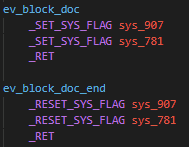
This common script sets system flags 907 and 781, and they are reset by the corresponding common script “ev_block_doc_end”. Flag 907 is also reset in several other scripts but flag 781 is only reset in “ev_block_doc_end”.
An example of where these restrictions are used is the Dawn/Lucas cutscene when you first enter Sandgem Town, shown here:
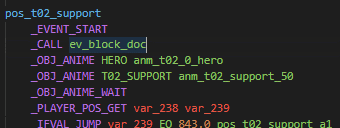
The Explorer’s Kit and Pokéradar also both restrict in the same way when used. You can regain movement by using the Pokéradar over the Explorer’s Kit, but the choice menu doesn’t do anything afterwards as the script was overriden.
Menu Sandwich
With how easy it is to create extra menus in 1.1.1, you can stack them in what is called a “Menu “Sandwich”. You may see in some written speedrun routes for this game the terms “Bread” and “Ham”. These refer to a Pause menu and a Key Item menu respectively. Stacking menus in a sandwich is what allows most applications to work.
Script & Door Storage
To understand why Script Storage works, let’s analyze the GWS NPC’s script:
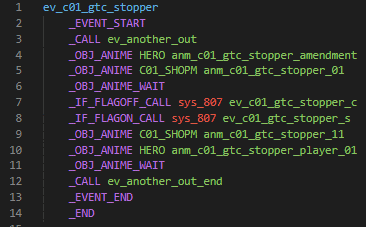
The important lines are 4-6. Have you ever wondered why you need to wait a second before closing the menu to store the script? It’s because of those lines. Here is the movement script “anm_c01_gtc_stopper_amendment”, which is how the player is moved:
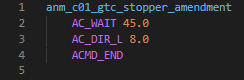
And here is “anm_c01_gtc_stopper_01”, which is how the GWS NPC is moved:
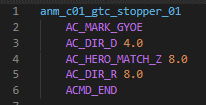
Let’s analyze. For the player, the first command is “AC_WAIT 45.0” which waits for 45 frames. Then, “AC_DIR_L 8.0” which turns the player to the left over 8 frames.
For the NPC, firstly “AC_MARK_GYOE” makes an exclamation bubble pop up. The length of it seems to be affected by player movement, but if the player stays still, it lasts 60 frames. Next the NPC is turned down over 4 frames by “AC_DIR_D 4.0”. Then, “AC_HERO_MATCH_Z 8.0” makes her move on the Z axis (North-South) to reach the same Z coordinate as the player. She takes 8 frames per step. Lastly, “AC_DIR_R 8.0” makes her turn to the right over 8 frames.
Overall, the player movement is 53 frames, and the NPC’s is at minimum 80 frames. This gives you 27+ frames to close the menu before the script resumes. “_OBJ_ANIME_WAIT” waits for all movement before it to be done. Since the player’s is already done, it only has to wait for the NPC’s, which gives you time to close the menu to regain movement. It then continues “as intended”. If you close it too soon, however, the player’s movement script is never flagged as done and the script hangs at “_OBJ_ANIME_WAIT”.
It is important to note that closing the menu does not stop a running script. Most of the time when it appears that way, it has something to do with the textbox in the root pause menu. Closing the pause menu also closes the currently open textbox. If it’s not the last textbox the script hangs. However, if it’s the last, it continues “as intended”. This behavior with the textboxes is why doing a Script Storage during a movement script is the easiest way to do it.
Now, let’s look at Door Storage. It works almost the exact same since doors partly are scripts. Here’s the script for most doors:
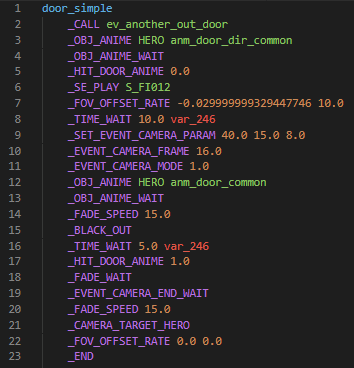
For Door Storage to work, you must close the menu while a movement is applied to the player. Lines 3 and 12 are where that happens. For the same reason as the Script Storage above, closing the menu here will cause the script to hang on “_OBJ_ANIME_WAIT”, which is what we want.
To resume the warp, we can talk to a water tile, which is always doable even when considered in a cutscene. Let’s look at the surf script:
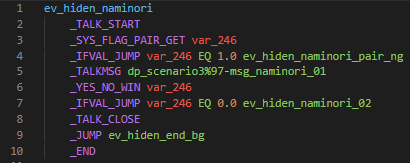
In every branch of the script, “ev_hiden_end_bg” is jumped to, which is just “_TALK_END” and “_END”, which restores our movement. Seemingly, starting the surf script overwrites the currently stored script. In the case of Door Storage, the actual warping part is done after a script is done, so finishing the surf script in any way resumes that. If you said “Yes” to surfing, then the player will be surfing while warping, which is a method of Surf on Land.
Menu Storage Storage
Storing a Menu Storage for later use is possible and the main way to get two menus in 1.1.2 and 1.1.3. It is also the only known way to move with a menu in 1.1.3.
There are multiple ways to execute this. All of them require a “scene refresh”. Here is a list of some of these so-called “scene refreshes”:
- Map change
- Ball Capsule Preview Storage fade
- Ball Capsule Preview
- Pokémon Summary screen
- Evolution screen
- Egg hatching screen
- Union Room menu
- Poffin use screen
To store a Menu Storage:
- Obtain Menu Storage.
- Get to the Summary screen of a Pokémon.
- Close the menu as a scene refresh happens.
- The Menu Storage is now stored.
This does not work if what you are trying to store is a regular menu. This will cause a black screen and you will not be able to move (for unknown reasons). You have to store a Menu Storage.
Ball Capsule Preview
The Ball Capsule Preview feature is an incredibly powerful tool that helps with most glitches. It can be accessed after the Team Galactic double battle in Jubilife (just after Gym 1), both from the pause menu and from the PC.
It is powerful in a lot of ways:
Scene Reload
Previewing a Ball Capsule refreshes the scene, yes, but it also completely reloads it. Upon closing the preview, the player’s positioning is changed. They are placed in the center of the tile they were on, and their height is reset to the height of that tile (usually). This is especially useful when navigating terrain with either a Hover State or Surf on Land.
Battle Skip
The preview takes place in a battle scene and is therefore quite useful if used from a stored menu. If you preview while in a battle and then close the preview, you will be returned the overworld since it “closes” the battle scene. The battle will not be flagged as won, but this only matters for Gardenia’s gym trainers (and Gym Leaders in 1.0.0). After a trainer battle, the script simply continues and most of the time there are no checks to see if you’ve won the battle.
The Void
Although the most valuable glitch in the original gen 4 games, the void in BDSP is a bit different and not as powerful. These are observations that have been made about the void in this game:
- Black Sinnohs exist on the left and right of regular Sinnoh.
- Maps in Black Sinnohs still execute map scripts.
- Going in a Black Sinnoh map while a script is stored does not start the map scripts, but still gives the Fly point. This is especially useful in earlier versions for Canalave and Snowpoint, as their map scripts crash if done from a Black Sinnoh. This is also useful to avoid the Flint cutscene in Sunyshore.
- Indoor voids never lead to other maps, or at least this has not been observed.
- Saving in a map in Black Sinnoh loads that map in regular Sinnoh upon a reset.
Version History
Base Game (1.0.0)
Surprisingly one of the most stable versions of the game. Although unfinished (Battle Tower, music, a lot of small things), they managed to not make it too glitchy for a first release.
Notable Things
- Rotatos (Spinners that are not random) only alternate between left & right.
- BGM 0 does not turn off fanfares.
- HP bars are very fast.
- A lot of music tracks use the original MIDI versions, which sound weird.
- Glitchy Pokétch is obtainable in any area as soon as you get the HM app (works on greyed out HMs).
- Glitchy Pokétch into Ledgitate doesn't work (not strong enough to cancel ledge animation).
- Glitchy Pokétch into interrupting triggers only works with the stick (not strong enough to cancel d-pad walking animation).
- Surf on Land doesn't work (you can surf on land on the tile you land on, then you immediately hop off, even with Bibarel tilt).
- No union room, and by extension, no Menu Menu Storage using the menu for union room.
- Flying to the post-game island is impossible.
- Flower paradise is perpetually unloaded seemingly.
- Poké Doll trainer skip does not work on Gym Leaders.
- GWS cutscene does not count as a cutscene for the purposes of Fly Storage.
- Reaching Sunyshore in Black Sinnoh does not warp you to real Sunyshore (the map script is instead tied to the gate warp).
- Daycare and Box dupes don't work (viewing the summary just updates the box instead of merging).
- The GWS room is accessible.
- The Battle Tower exists and is very unfinished (no level cap on player Pokémon).
- The Battle Tower rewards desk have both vendors merged into one.
- The Explorer Kit does not open a menu on use. It just sends you underground directly.
- Many cutscenes are unpolished (camera angles are not what they are in later versions).
- Pushback behind areas blocked by NPCs (Lake Valor, Psyducks) does not exist.
Day One Patch (1.1.0 & 1.1.1)
For the purposes of this document, every mention of 1.1.1 should also apply to 1.1.0, but most things have not been tested. Since 1.1.0 was released a week before 1.1.1 and (mostly) only accessible to reviewers, it is very hard to find and has not been researched much.
Now, 1.1.1 is THE most broken patch of the game. This is for one reason only: Menu Storage directly from the party menu exists. There are also a few other glitches here and there that were patched in the next version, but the big one was Menu Storage.
Patch Notes
- Rotatos are fixed.
- BGM 0 now turns off fanfares.
- HP bars have been slowed down.
- All the music is now in.
- Glitchy Pokétch is now only available with usable HMs.
- Glitchy Pokétch can now be used for Ledgitate.
- Glitchy Pokétch can now be used with the d-pad for trigger interruption.
- Menu Storage from party menu exists.
- You can now move with Surf on Land.
- Union Room added.
- Fly points to post-game added.
- Flower Paradise can be loaded, and Shaymin is there.
- Poké Doll trainer skip now works on Gym Leaders.
- GWS cutscene now works for the purposes of Fly Storage.
- Many scripts have been updated (camera angles, random small changes, etc.)
- Daycare and Box dupes added.
- GWS warp is removed when entering Jubilife.
- Battle Tower is now working as intended.
- Pushback behind NPC blockers have been added.
- Intro and Credit movies have been added.
- Strength Storage has been added.
No Fun Allowed (1.1.2)
After a bit of fun with glitches, it all came crashing down within a week or two. Nintendo and TPC did not want there to be any fun whatsoever in these games. However, they didn’t patch that much.
Patch Notes
- The most powerful glitch of all: Menu Storage is gone.
- The Snowpoint gym skip using diagonals is fixed.
- Surf on Land using trainers is fixed.
- Duping using the daycare is fixed.
That’s it. The rest is all still in but did not last long.
I Said, No Fun Allowed (1.1.3)
Three days before Christmas, ILCA took the time to patch everything (that they knew of).
Patch Notes
- Removed Strength Storage.
- Removed Glitchy Pokétch.
- Changed the repel text to be clearer.
- Bad Eggs now don’t crash when viewing their model.
- Removed Egg Cracking.
- Added more collision in Byron’s gym to prevent using Ball Capsules to skip trainers.
- Shrunk underground Pokémon hitboxes.
- Removed underground shop exploits.
- Fixed a few scripts.
- Didn’t quite fix Bike Clipping (but it’s definitely harder).
- Moving with menu open is now impossible.
Union Room Update (1.2.0)
Union room capacity was upgraded. ILCA also removed the latest Menu Storage method, which combined Pokétch, Fly, Strength, and hope. This version wasn’t tested that much, interest was mostly gone by then.
Patch Notes
- Union room capacity raised.
- 1.1.3 Menu Storage is removed.
GWS Update (1.3.0)
Finally, after a long time, the GWS was added. This version also wasn’t tested super thoroughly as most of the interest had died down by this point.
Patch Notes
- GWS is finally added.
Special Thanks
Thank you to all the glitch hunters in the PSR Switch Discord that helped research all of these.
Thank you to all the speedrunners that just kept pushing the any% 1.1.1 time lower and lower every day.
Thank you to all the Japanese runners and glitch hunters that also researched on their side.
Thank you to rlaphoenix for keeping a list of most glitches that were found up to date for the first few weeks of the game being out.